Removing a Role from Multiple Users
- From the SmartSolve Portal Page, click the Home tab.
- In the Setup and Policy section, click Setup.
- In the User Management section, click Role.
Result: The Roles window is displayed. - Click the link for the appropriate role.
Result: The role's Detail tab is displayed. - Click the Users tab.
Result: All internal actors currently assigned to the role within the organization are displayed in the Current Actors section at the top of the window. All other available internal actors are displayed in the Available Actors section at the bottom of the window. - If you want to remove persons and client contacts rather than internal actors, click the Select User drop down button to display a list of the other possible users.
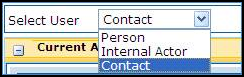
- In the Current Actors section at the top of the page, uncheck the checkboxes for all of the users you want to remove from the role.
- Click the Remove From Role button.
Result: All selected users are now removed from the role.
See Also